How to Make a Catch Game in Scratch?

Introduction
Hey parents! Have you ever watched your child get so engrossed in a game that they have no sense of the world? Now, what if your child can make their own game? Wouldn’t that be exciting?
Building games will not only help your child become a problem-solver, but it will also help them build their logical thinking & creativity.
So, if you're wondering, "How can my child build a game?"—the answer is Scratch. With Scratch, kids can create various fun and interactive games. One such game is the Catch Game, where they control a fast-moving catcher, collect falling goodies, and learn to code at the same time!
This game is easy to build, fun to play, and introduces key programming concepts like movement, scoring, and animations. Ready to turn screen time into skill time? Let’s get started!
What is a catch game?
A Catch Game is a fun and interactive game where:
- A catcher (e.g., a basket, a hand, or a character) moves left and right.
- A falling object (e.g., a fruit, ball, or star) drops from the top of the screen.
- A scoring system increases when the object is caught.
- (Optional) Obstacles may appear, adding a challenge.
Why Should Kids Build a Catch Game in Scratch?
Creating a Catch Game in Scratch has many benefits:
- It teaches basic programming concepts like loops, conditionals, and variables.
- It improves understanding of coordinate systems in Scratch.
- It encourages creativity by allowing custom themes (e.g., catching apples, catching stars).
- It helps develop game logic and programming skills.
Now that you know why this game is beneficial, let us learn how your child can build one—in just 5 simple steps!
Creating a Catch Game
Below are the following steps that your child needs to follow to create their own catch game in Scratch.
Step 1: Move the catcher
To start, we need a catcher to collect the falling objects. This could be a basket, bowl, or even a fun character! The catcher should move left and right using arrow keys.
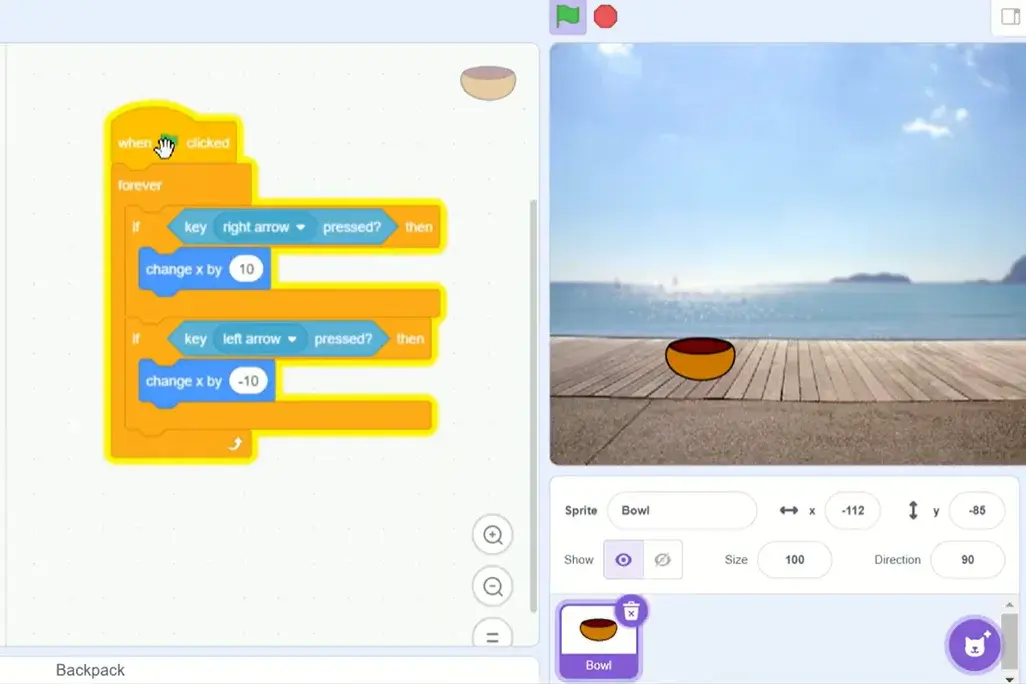
How to do it?
- Choose a sprite (e.g., a bowl).
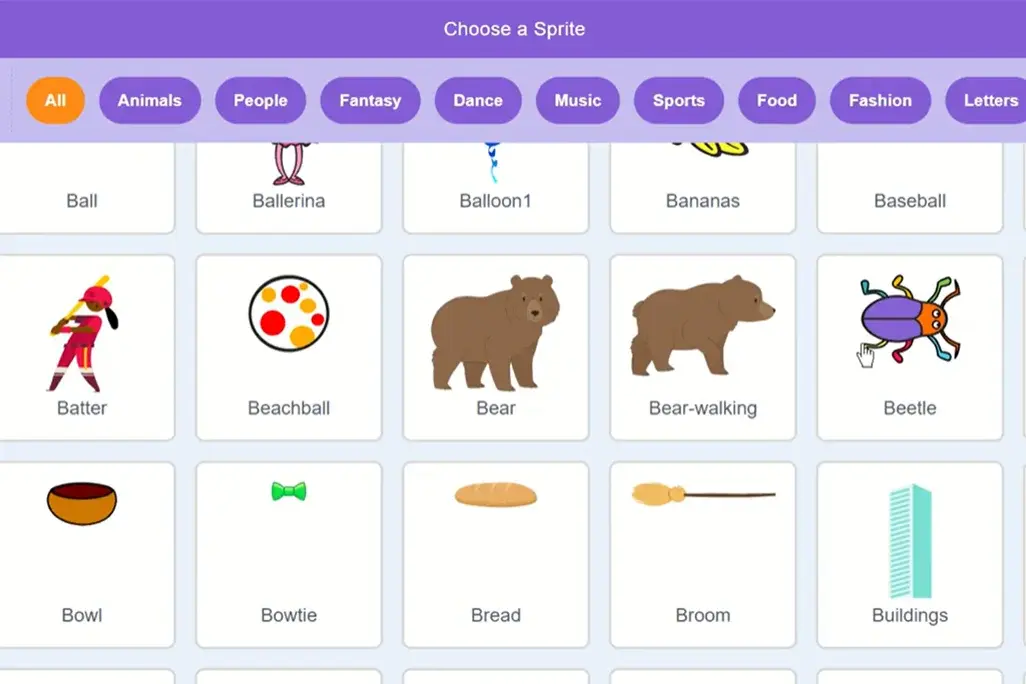
- Add this code to make it move:
when green flag clicked
forver
if <key (right arrow) pressed?> then
change x by 10
end
if <key (left arrow) pressed?> then
change x by -10
end
endNow, test it! Press the arrow keys to move the catcher left and right.
Step 2: Set the Falling Object’s Starting Position
Now, let’s add an object that falls from the sky—like an apple, a coin, or even a pizza slice!
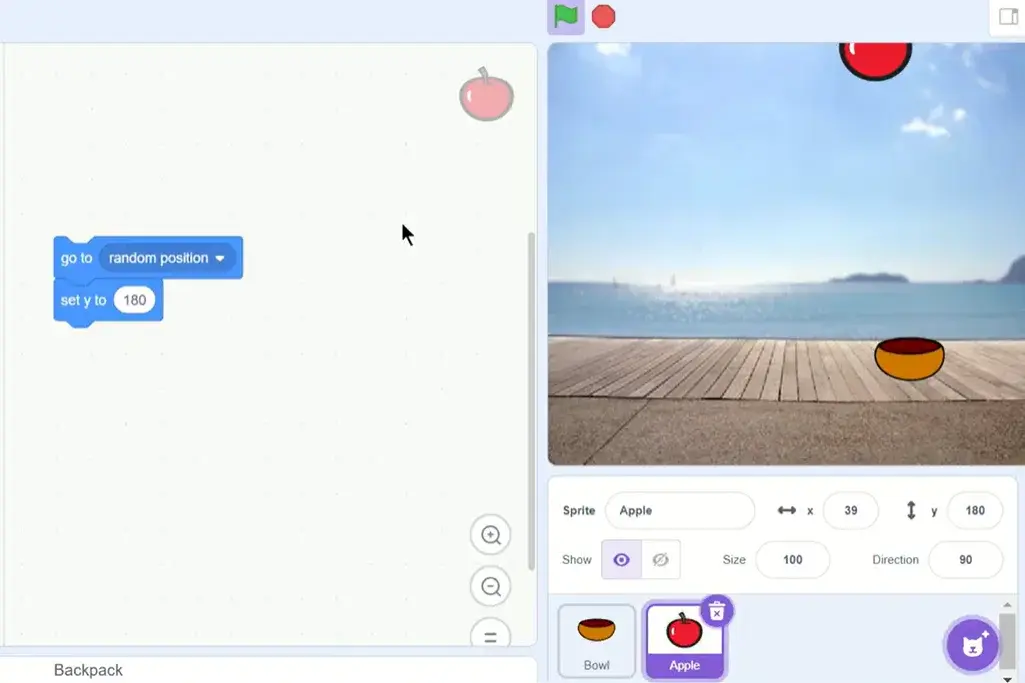
How to do it?
- Pick a falling object sprite (e.g., an apple).
- Set its starting position at the top with this code:
when green flag clicked
set y to 180
go to x: (pick random -180 to 180)Run the game! Your object should now appear randomly at the top, ready to fall.
Step 3: Make the Object Fall
Now, let us bring gravity into action. We need the object to drop down smoothly and restart from the top once it reaches the ground. This will make the game dynamic and continuous.
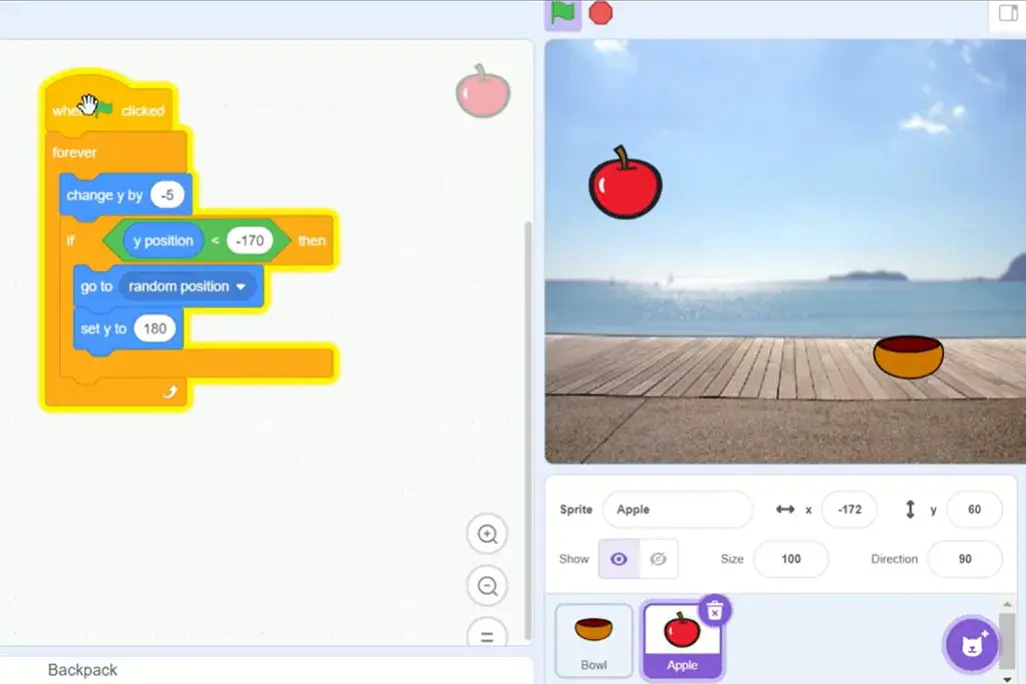
How to do it?
- Open your falling object sprite (e.g., the apple).
- Add this script:
when green flag clicked
forever
change y by -5
if <y position <-170> then
go to x: (pick random -180 to 180) y: 180
end
endWhat happens here?
If the object touches the catcher, it Plays a sound (you can choose a fun sound like “Chomp”). Resets to a new position at the top.
Try it out! You should now be able to catch the falling object, and it will reset every time you do!
Step 5: Keep Score Points
What’s a game without points? Let us add a score system to keep track of how many objects you catch! This will make the game more exciting and competitive.
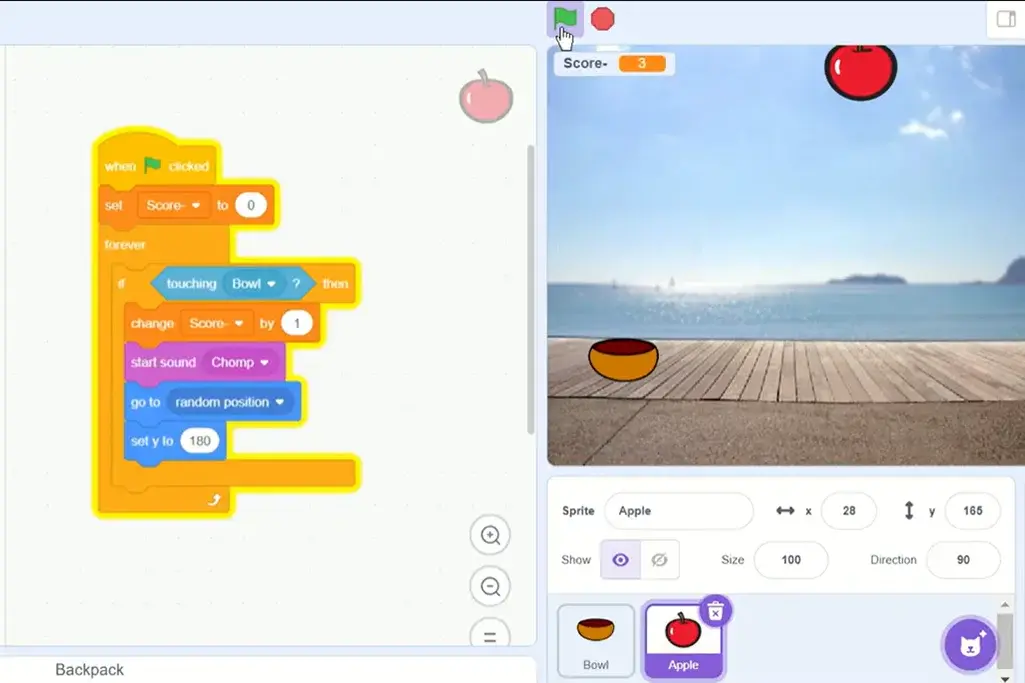
How to do it?
- Go to Variables and create a new variable called Score.
- Add this script to the falling object:
when green flag clicked
set [score] to (0)
forever
if <touching (Catcher)> then
change [Score} by (1)
start sound [Chomp]
go to x: (pick random -180 to 180) y: 180
end
endWhat happens here?
- The score starts at 0 when the game begins.
- Every time you catch an object, the score increases by 1.
- A fun sound effect (like "Chomp") plays when an object is caught.
- The object resets to the top for the next catch.
Test it out! Watch your score increase as you catch more objects! How many can you catch?
Want to make coding fun and easy for your child? At Debe Learning, we make learning to code exciting with interactive projects like this Catch Game!
Improve your Catch Game
Once your child has mastered the basics, they can add more challenges to improve their Catch Game!
Try these fun upgrades:
🎵 Add sound effects when objects are caught.
🌟 Introduce multiple falling objects (e.g., stars and coins).
⚠️ Create obstacles that players must avoid.
⏳ Set a time limit for an extra challenge.
This project lays a strong foundation for game development and encourages kids to explore more advanced coding concepts.
If your child is already comfortable with Scratch, they might enjoy a free Roblox Coding intro course as their next step!
For those with prior Scratch experience, a free Roblox Coding intro course could be a great next step. Whichever path they choose, they will build coding skills while having a great time!
Conclusion
Overall, creating a Catch Game in Scratch isn’t just about learning to code, it is about having fun while building something of your own. This project helps kids develop essential programming skills like movement, gravity, and collision detection, all in a way that feels more like play than work. Plus, the possibilities are endless. They can add sound effects, new characters, extra challenges, or even power-ups to make the game more exciting. More than just a game, this is a chance for kids to think creatively, solve problems, and bring their ideas to life.

Frequently Asked Questions
1. What will my child learn from this project?
They will learn key coding concepts like movement, variables, conditional logic, and animations while having fun designing and playing their own game.
2. How long does it take to build this game?
It depends on the child’s pace, but most beginners can complete a basic version in 30–60 minutes.



