Worksheet 1 - Motion Blocks
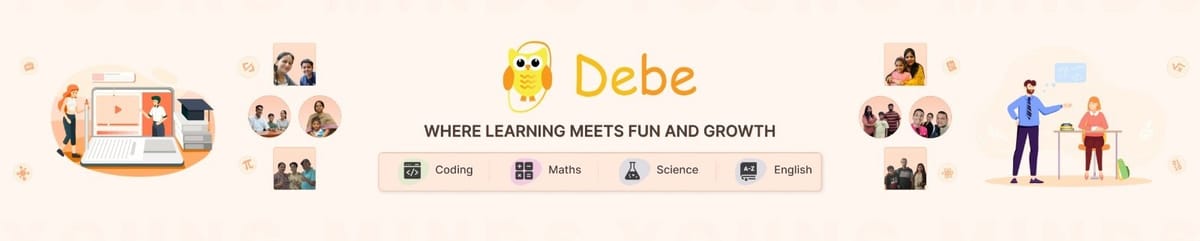
📌 Task 1: Jumping Star ⭐
🔹 Goal: Make a star sprite jump to random positions when clicked.
Steps to Follow:
1️⃣ Open Scratch and choose a Star sprite (or any object of your choice).
2️⃣ Use the "Go to Random Position" block to make it teleport when clicked.
3️⃣ Add a Turn Right [45] degrees block before the "Go to Random Position" block.
4️⃣ Test your project by clicking the sprite multiple times.
✏️ Question: What happens when you add the Turn block before teleporting? How does it change the movement?
📌 Task 2: Dancing Cat 💃🐱
🔹 Goal: Create a cat that moves left and right continuously.
Steps to Follow:
1️⃣ Add the Cat sprite (or any character of your choice).
2️⃣ Use the "Move 10 steps" block to make it move forward.
3️⃣ Use the "Turn Right 15 Degrees" and "Turn Left 15 Degrees" blocks to make it sway.
4️⃣ Test your project by clicking the sprite multiple times.
✏️ Challenge: Try changing the step size or the angle values. What happens when you increase or decrease them?
📩 Submission:
- Take a screenshot of your project and send it to the group.
- Also, send the Scratch project link.
🚀 Happy Coding! 🚀



